Avaya Calling & Microsoft Teams Integration

Integrate your Avaya phone system with Microsoft 365 & Microsoft Teams.
Avaya Calling for Microsoft Teams is an application that seamlessly integrates Avaya calling into Microsoft Teams. Avaya Calling for Microsoft Teams uses Avaya Workplace Client for call control and call handling.
Telephones Online unique direct routing solution connects your existing Avaya phone system to Microsoft 365 to enable employees to securely make and receive external calls using the Microsoft Teams application.
Avaya Contacts view on Microsoft Teams app:
You can view the following categories of contacts in the Avaya Contacts tab of the Avaya Calling for Microsoft Teams application:
- Favorites: Avaya Calling for Microsoft Teams retrieves your favorite contacts from Avaya Aura Device Services. Favorites get synchronized with favorite contacts in Avaya Workplace Client.
- Avaya Contacts: Avaya Calling for Microsoft Teams retrieves Avaya Contacts from Avaya Aura Device Services. Avaya Contacts get synchronized with Workplace Contacts in Avaya Workplace Client.
- Office 365 Contacts: Avaya Calling for Microsoft Teams retrieves your Office 365 contacts for quick calling.
By combining the enterprise-grade features and functionality of your Avaya phone system with Microsoft Teams, you create a single, easy-to-use, secure workspace that provides your workers with all the tools they need to communicate with colleagues and customers.

Make an audio or video call using Avaya Workplace Client. You must install, configure, and log in to Avaya Workplace Client to make calls.
- Send an email using the native application.
- Compose a message using Microsoft Teams.
- Search for an enterprise contact in Avaya Contacts and Office 365 Contacts.
- Add an enterprise contact to Avaya Contacts and Favorites.
- Remove an enterprise contact from Avaya Contacts and Favorites.
- Change the order of your favorites.
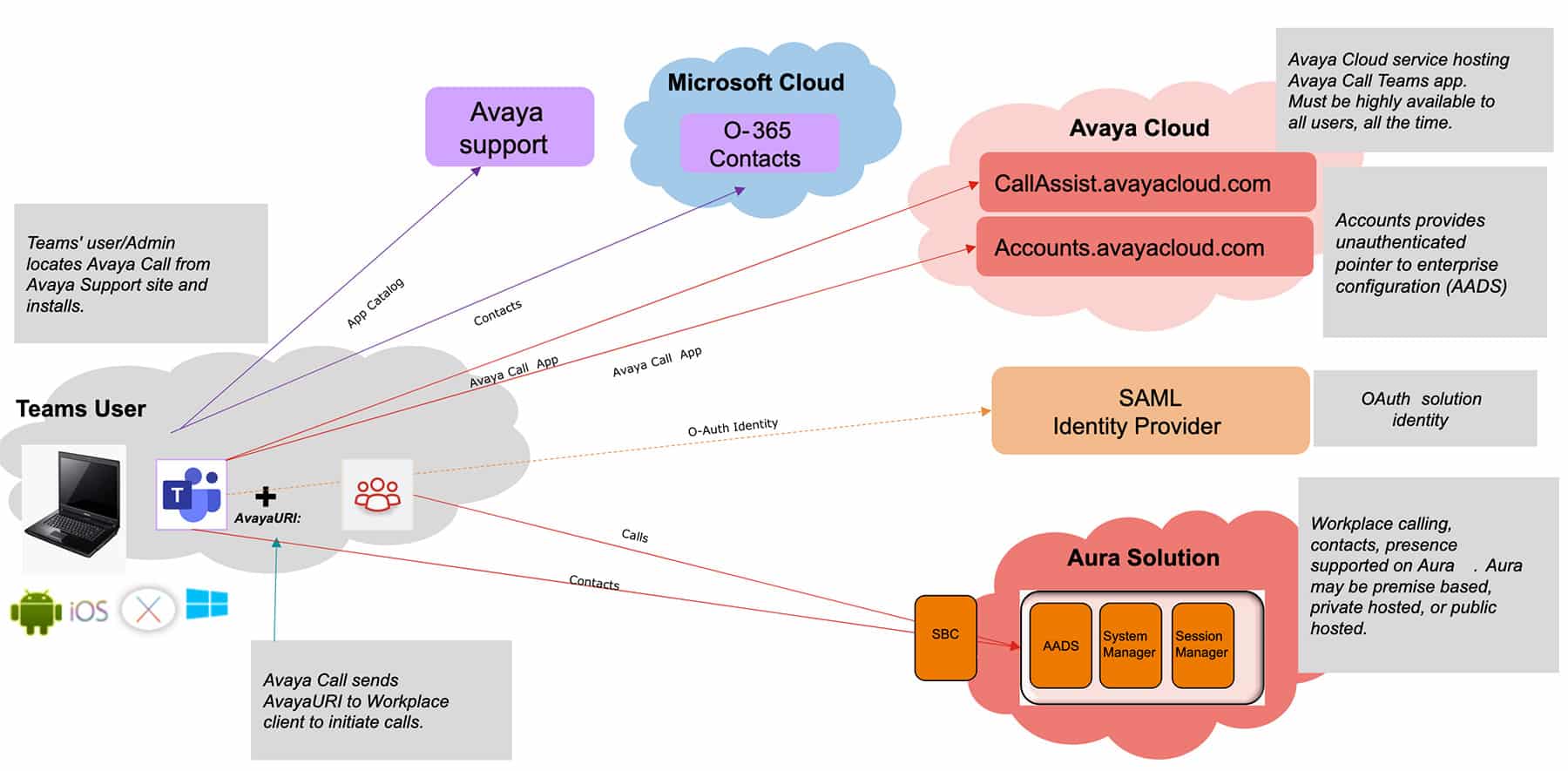
Start or join your Avaya meeting. Use your softphone client to start calls with your contacts.
Easily move from a conversation in Microsoft Teams to a rich collaborative meeting including multi-party audio, video and application/screen sharing. You can start or join a meeting in your Avaya Equinox® Virtual Room or your Avaya Spaces Personal Meeting Space. Anyone can sign-up for free! (Some features require a subscription or license)
Users can dial a phone number with desktop or mobile softphone application. The Avaya Assistant can be connected to your organization’s directory to have contacts associated phone numbers.
If you already have an Avaya Equinox Virtual Room or Avaya Spaces account, during the initial use of Avaya Assistant you’ll be easily on-boarded by your email address. Once configured with your preferred place to meet, you can use the Avaya Assistant for Microsoft Teams to invite all the members in a Teams channel to your real-time collaborative meeting.
If you do not have Avaya Equinox Conferencing or an Avaya Spaces account:
- If Avaya Equinox Conferencing or Avaya Equinox Meetings Online is in use by your organization, please contact us.
Avaya Spaces allows teams to work when they want and in the context they want (over any channel or device) to drive the specific outcomes you want. Easily manage team communications through one simple cloud app to cut costs, complexity, and productivity drains.
Avaya Equinox Conferencing allows you to interact face-to-face with customers and colleagues anywhere from any device, including your video room and huddle systems. Create better outcomes faster with HD video, audio, and web collaboration. Empower employees, customers, and partners to meet anywhere, anytime, over virtually any device.
Supported Browsers for Audio/Video:
- Avaya Spaces supports Google Chrome and Mozilla Firefox for audio/video on Windows and Mac platforms
- Equinox Conferencing supports Microsoft Edge, Google Chrome and Mozilla Firefox for audio/video on Windows and Mac platforms – alternatively the Avaya Equinox app can be installed and launched from the meeting portal
- On iOS and Android mobile devices audio and video is supported via the respective Avaya Equinox and Avaya Spaces apps
Other than this, we also offer PABX servicing, professional recording, data cabling, small phone system and more.
OUR PROMISE
Clients will benefit from our technical proficiency and emphasis on customer service.
Multi-line Phone Systems
Multi-line phone systems are phones that can have several lines run through the same unit, allowing the operator to answer each phone number individually or send calls to voicemail. These business phone systems are fairly basic, making them a great fit for many small businesses. Simple 2-to-10 line phone systems have separate telephone units, allowing multiple people to be on a call—say, a receptionist and a manager—at the same time.
More complex 10-to-100+ line phone systems allow for even more employees to take or make calls simultaneously. With either phone system, you can handle a local line or toll-free number.
When shopping for a new multi-line phone system, the biggest thing to look out for is how many lines it supports and compare that to how many users you have on your system. You don’t want to pay for more than you need, but you also want a business phone service that allows you some room to grow.
The multi-line telephone is your basic small business telephone system. It is the sturdy, reliable office phone system that you find in every professional office. It’s the reliable device to unify communication and stay in touch with customers.
Book a Service
We Provide the Best Service in Industry
Our service includes new telephone system installation and relocation of existing phone systems, supply and maintenance of spare parts, Upgrading of current business phone systems and stock a full range of spare phones for all systems.
